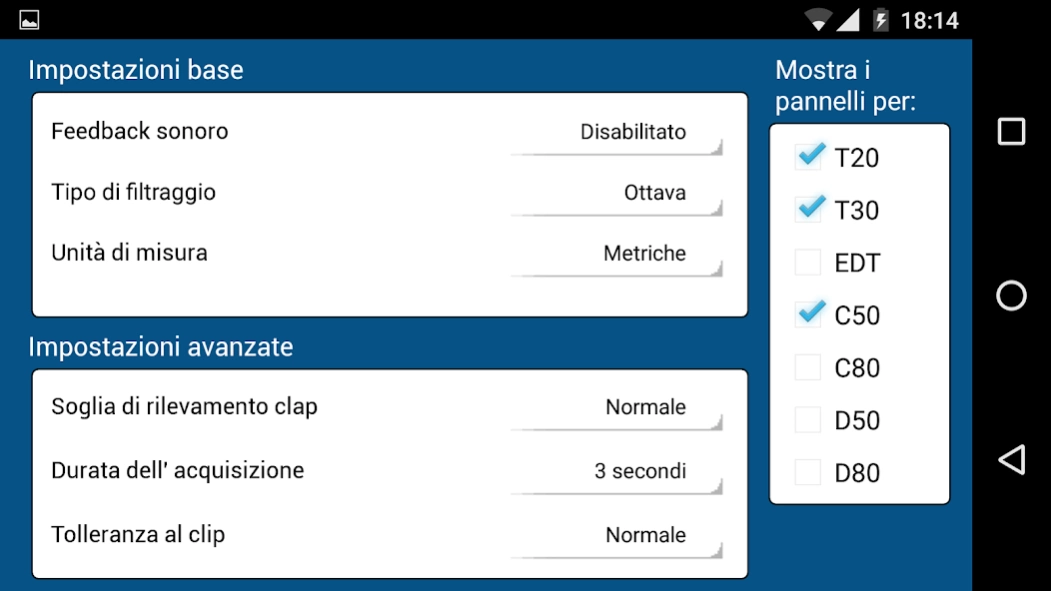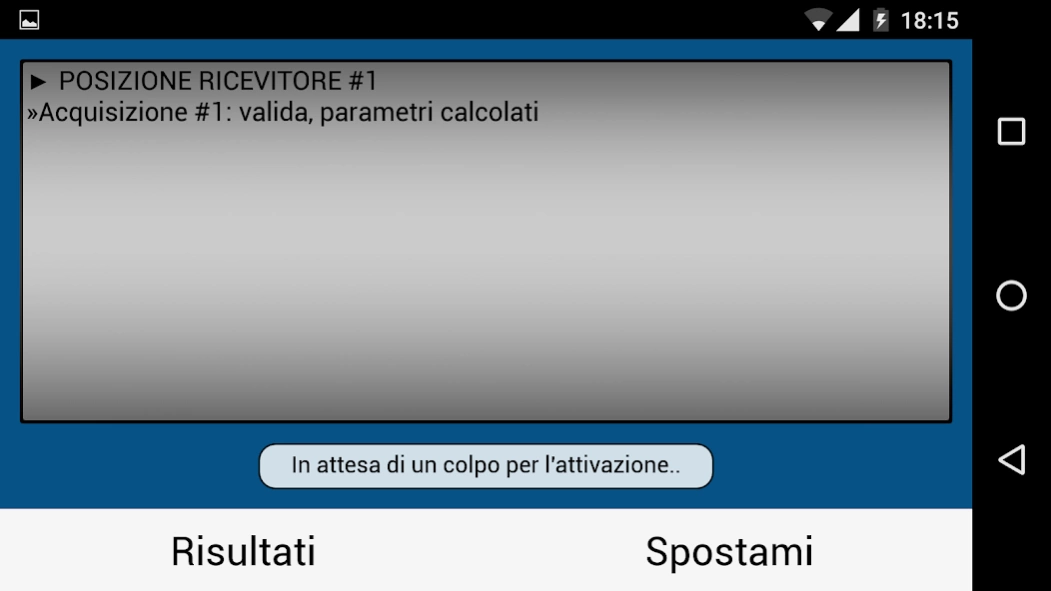APM Tool Lite 2.8.5
Free Version
Publisher Description
APM Tool Lite - Rapidly measure Internal Acoustics: Reverberation Time and Definition
This application allows you to rapidly measure Reverberation Time (T20 and T30) and Definition (D50) in octave bands using your Android Device.
Now it allows you to test the direct method of creating an acoustic impulse (clap or baloon pop) and the sinesweep method which is reliable even with BT sources.
It is able to give really good estimates starting from the 500Hz octave frequency band upwards.
In the Lite version you can obtain the Acoustical Parameter results in octave bands by averaging a maximum of three handclaps/sinesweep: wait for the device to give you an audio/visual feedback and you're ready to go! You can save the measurement session and/or export results on a .csv file for your personal needs.
Check out all the full features of the APM Sweep version in the INFO tab of the application or by visiting https://play.google.com/store/apps/details?id=it.suonoevita.apmsweep&hl=en
Note Remember to have the microphone use active for this application (check in the app permission preferences) otherwise it won't work
Note On many smartphones if you use the clap method you'll need to adjust the AGC and sensitivity options
Follow us on www.suonoevita.it/en
PLEASE contact us for any bug/issue before leaving a negative rating or comment. Thank you.
About APM Tool Lite
APM Tool Lite is a free app for Android published in the System Maintenance list of apps, part of System Utilities.
The company that develops APM Tool Lite is Suonoevita. The latest version released by its developer is 2.8.5.
To install APM Tool Lite on your Android device, just click the green Continue To App button above to start the installation process. The app is listed on our website since 2024-01-06 and was downloaded 1 times. We have already checked if the download link is safe, however for your own protection we recommend that you scan the downloaded app with your antivirus. Your antivirus may detect the APM Tool Lite as malware as malware if the download link to it.suonoevita.apmtoollite is broken.
How to install APM Tool Lite on your Android device:
- Click on the Continue To App button on our website. This will redirect you to Google Play.
- Once the APM Tool Lite is shown in the Google Play listing of your Android device, you can start its download and installation. Tap on the Install button located below the search bar and to the right of the app icon.
- A pop-up window with the permissions required by APM Tool Lite will be shown. Click on Accept to continue the process.
- APM Tool Lite will be downloaded onto your device, displaying a progress. Once the download completes, the installation will start and you'll get a notification after the installation is finished.